Building your first website can be an exciting but overwhelming experience. While modern website development solutions have simplified many aspects of the process, first-timers often fall into common traps that can derail their efforts. To help you navigate this journey successfully, we’ve outlined the top five mistakes beginners make and how to avoid them.

Why Planning Matters
Jumping straight into website development without a plan is one of the most common mistakes. It’s easy to get carried away with design ideas and features, but skipping the planning stage can lead to confusion and inefficiency later.
The Right Approach
Before writing a single line of code or selecting a template, outline the purpose of your website. Ask yourself:
- Who is my target audience?
- What actions do I want visitors to take?
- What key features does my site need?
Create a sitemap to visualize the structure and user flow. This roadmap will save you time and ensure your website meets your goals.
Transition to the Next Step
Once your plan is in place, you’ll have a clearer direction, reducing the risk of aimless trial and error.
The Pitfall of Overcomplicated or Inadequate Tools
Many beginners struggle to pick the right tools for their website. They either opt for overly complicated platforms or ones that lack the necessary features, causing frustration and wasted effort.
Modern Website Development Solutions to the Rescue
Popular tools like WordPress, Wix, and Squarespace offer user-friendly interfaces and robust features for beginners. For those with coding knowledge, frameworks like React or Bootstrap can be game changers. Evaluate your skill level and project needs before deciding on a tool.
Transition to Building Your Website
Choosing the right tools will set the foundation for a smoother development process.
The Problem with Feature Creep
Another mistake is cramming too many features into your website. From flashy animations to unnecessary plugins, beginners often believe that more is better. In reality, a cluttered website confuses users and slows down loading times.
How to Keep It Simple
Focus on the essentials:
- Ensure intuitive navigation.
- Highlight core functions, such as a contact form or e-commerce capabilities.
- Avoid large files or excessive widgets that can drag down performance.
Remember, simplicity enhances user experience. A clean, streamlined website is far more effective than a crowded one.
Transition to Optimization
Simplifying your site makes it easier to optimize for speed and functionality.
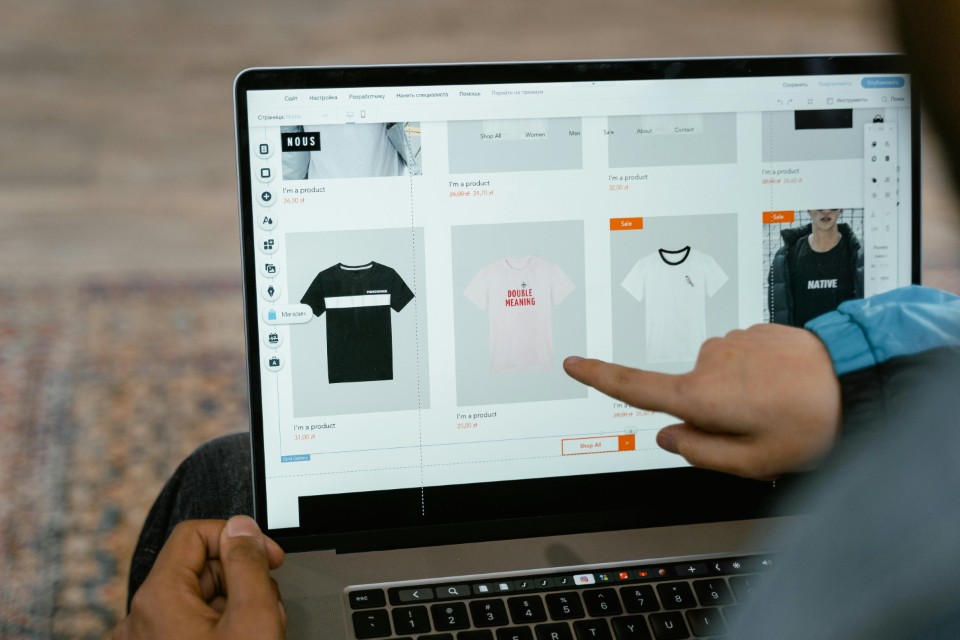
Why Mobile Compatibility is Crucial
With mobile traffic surpassing desktop usage, neglecting responsive design is a major oversight. A site that looks great on a desktop but breaks on smaller screens will alienate a significant portion of your audience.
Modern Website Development Solutions for Responsiveness
Most website builders and frameworks now offer responsive design tools. Test your site on multiple devices and screen sizes to ensure it adapts seamlessly. Tools like Google’s mobile-friendly test can help identify issues.
Transition to Audience Engagement
By prioritizing responsive design, you’ll ensure that your site appeals to users on any device, boosting engagement and credibility.
The Cost of Ignoring SEO
Search engine optimization (SEO) is often an afterthought for beginners. However, without proper SEO practices, your website may struggle to attract visitors.
Getting SEO Right
Start with these basics:
- Use descriptive, keyword-rich titles and meta descriptions.
- Optimize images with alt text.
- Ensure fast loading times and mobile responsiveness.
Leverage modern website development solutions like Yoast SEO for WordPress or built-in SEO tools on platforms like Wix. These solutions simplify the process and help improve your site’s search engine ranking.
Transition to Ongoing Improvement
Making SEO a priority from day one sets your website up for long-term success.
1. What is the easiest platform for building a website?
Platforms like Wix and Squarespace are beginner-friendly, offering drag-and-drop functionality and pre-designed templates.
2. How do I choose a domain name?
Pick a name that’s short, memorable, and relevant to your website’s purpose. Avoid hyphens and numbers for simplicity.
3. How can I improve my website’s speed?
Optimize images, use caching tools, and minimize unnecessary plugins. Modern website development solutions often include built-in speed optimization features.
4. Do I need coding skills to build a website?
Not necessarily. Many website builders require no coding knowledge. However, basic HTML and CSS skills can be helpful.
5. How do I ensure my website is secure?
Use HTTPS, keep your tools updated, and consider adding security plugins or features provided by your hosting provider.
Avoiding these common mistakes will make your website development journey smoother and more rewarding. With proper planning, the right tools, and attention to simplicity, responsiveness, and SEO, you can create a website that stands out and serves its purpose effectively.



